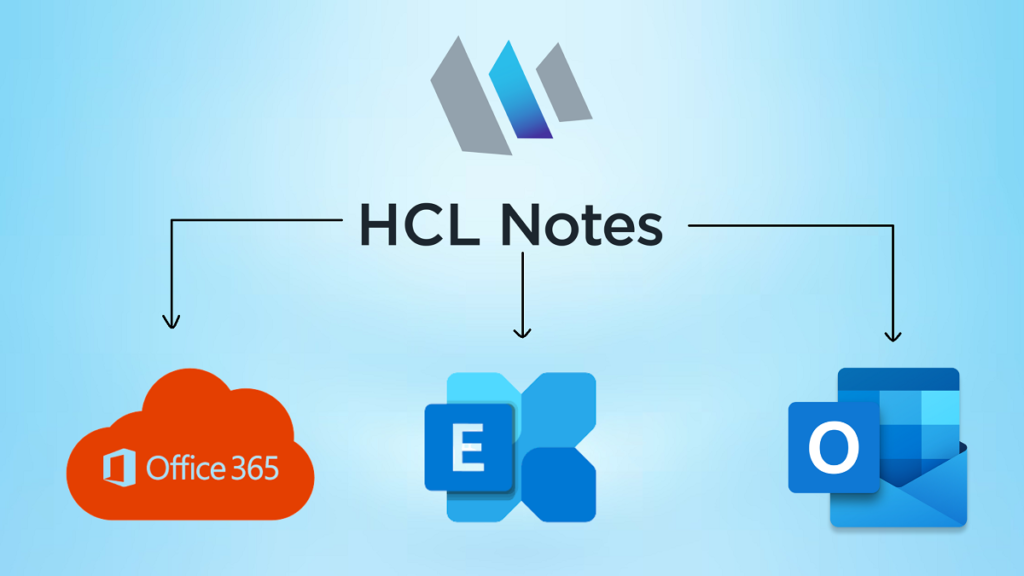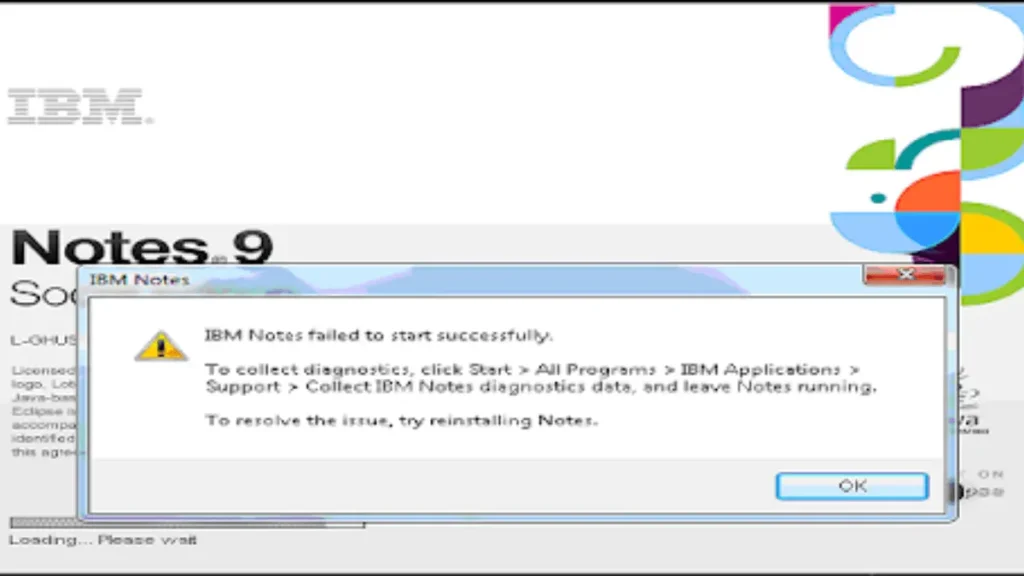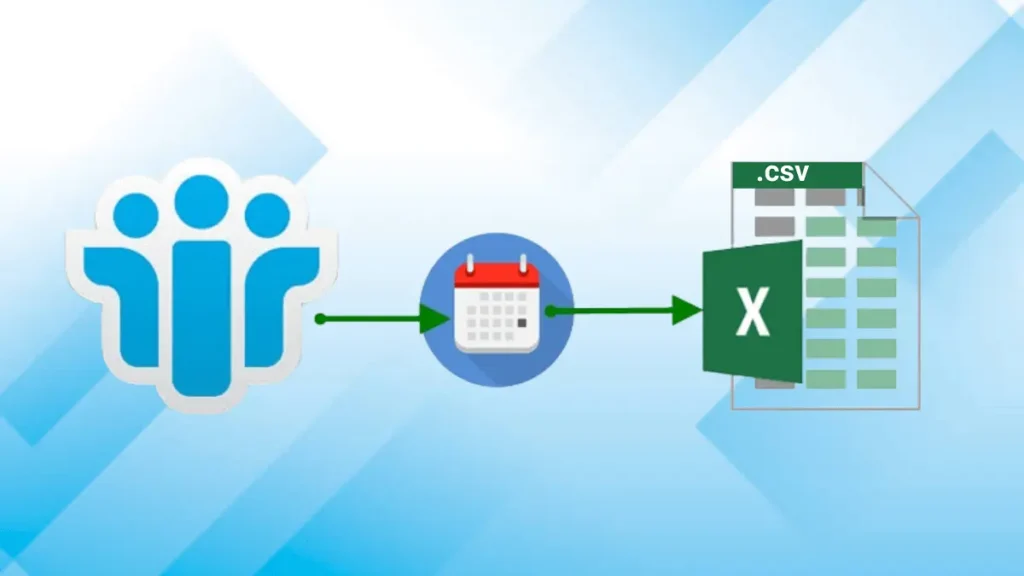Migrating from IBM Lotus Notes to Microsoft SharePoint has become a strategic necessity for businesses looking to modernize their IT infrastructure and boost productivity. Lotus Notes, while historically a popular platform, has fallen behind modern needs, whereas SharePoint offers advanced features, superior collaboration tools, and seamless integration with Microsoft’s cloud services.
In this guide, we’ll break down the entire Lotus Notes to SharePoint migration process, offering clear, actionable steps to ensure a smooth and successful transition.
Understanding Lotus Notes and Microsoft SharePoint
Before we dive into the migration process, let’s understand both platforms:
What is Lotus Notes?
Lotus Notes, developed by IBM, is an integrated desktop client used to communicate, schedule tasks, and manage databases. It primarily served as an email platform with application development capabilities but is now largely considered outdated for modern business needs.
What is Microsoft SharePoint?
Microsoft SharePoint is a powerful web-based platform that allows businesses to create websites, manage content, share documents, and collaborate more efficiently. It integrates seamlessly with Microsoft 365, enabling better workflow management, document sharing, and team collaboration.
Why Migrate from Lotus Notes to SharePoint?
The primary purpose of migrating from Lotus Notes to SharePoint is to modernize and improve the organization’s collaboration and productivity capabilities. Here are some specific reasons for this migration:
- Enhanced Collaboration: SharePoint offers a more intuitive and user-friendly interface for collaboration, making it easier for teams to share documents, work together on projects, and communicate effectively.
- Improved Search and Information Management: SharePoint’s search capabilities are generally more advanced than Lotus Notes, allowing users to quickly find and access relevant information.
- Integration with Other Microsoft Tools: SharePoint integrates seamlessly with other Microsoft Office applications, such as Word, Excel, and PowerPoint, enhancing productivity and streamlining workflows.
- Scalability and Flexibility: SharePoint is designed to handle large amounts of data and can be easily scaled to meet the growing needs of an organization.
- Cloud-Based Options: SharePoint offers cloud-based options, allowing organizations to access their data and collaborate from anywhere with an internet connection.
- Reduced Maintenance Costs: Microsoft’s subscription-based pricing model for SharePoint Online is far more cost-effective than maintaining legacy systems like Lotus Notes, which often require significant maintenance and infrastructure investments.
Understanding Lotus Notes to SharePoint Migration Process
Before diving into the technical aspects, it’s essential to understand the key components involved in a Lotus Notes to SharePoint migration:
Data Extraction:
This is a crucial step in the migration process. It involves extracting data from Lotus Notes databases, including documents, emails, calendars, contacts, and tasks. This data can be stored in various formats, such as .nsf files, .eml files, and .txt files. The extraction process can be automated using specialized migration tools or performed manually. It’s important to carefully consider the data types and formats that need to be extracted to ensure a successful migration.
Data Conversion:
Converting Lotus Notes data into a format compatible with SharePoint, such as .pst, .csv, or .xml files, is a critical step in the migration process. This involves transforming Lotus Notes databases, which often have proprietary structures and formats, into a format that SharePoint can recognize and process. The choice of export format depends on the specific data being migrated; for example, .pst files are commonly used for emails, while .csv files are suitable for contacts and other tabular data. The conversion process may require the use of specialized migration tools or manual intervention, depending on the complexity of the Lotus Notes data and the desired level of automation.
Data Import:
Once the data has been converted into a SharePoint-compatible format, it’s time to import it into the appropriate SharePoint lists and libraries. This step involves mapping the fields in the converted data to the corresponding columns in the SharePoint lists or libraries. For example, you might map Lotus Notes email fields like sender, recipient, subject, and body to corresponding columns in a SharePoint email list. It’s essential to ensure that the mapping is accurate and complete to preserve the integrity of the data during the migration process. Additionally, you may need to consider handling any custom fields or data structures that are specific to your Lotus Notes environment.
Synchronization:
To ensure seamless data consistency between Lotus Notes and SharePoint, it’s crucial to establish robust synchronization rules. This involves configuring settings that govern how data is transferred and updated between the two systems. By defining synchronization frequency, scope, and conflict resolution strategies, you can maintain data integrity and prevent discrepancies.
Consider factors such as the volume of data, criticality of real-time updates, and network bandwidth when determining the optimal synchronization approach. For instance, you might opt for frequent synchronization for highly dynamic data, while less frequent updates might suffice for static content. Additionally, establish clear guidelines for handling conflicts that may arise due to simultaneous updates in both systems.
Pre-Migration Preparation
Backup and Data Inventory
Before beginning, back up all your Lotus Notes data to ensure nothing is lost during the transition. Conduct a thorough audit of your data, identifying redundant, outdated, or trivial (ROT) data that can be discarded.
Mapping Lotus Notes Applications to SharePoint Features
Lotus Notes often has custom-built applications. It’s important to map these applications to SharePoint’s features, such as lists, libraries, workflows, and custom apps, to ensure smooth functionality post-migration.
Identifying Stakeholders and Forming a Migration Team
Get input from stakeholders across departments and assemble a migration team with both technical and operational expertise to ensure every aspect of the migration is managed effectively.
Step-by-Step Lotus Notes to SharePoint Migration Process
Step 1: Data Assessment and Cleansing
A thorough data assessment is crucial for a successful Lotus Notes to SharePoint migration. Begin by reviewing all existing Lotus Notes data, including documents, emails, calendars, contacts, and tasks. Identify the data that needs to be migrated to SharePoint, taking into account factors such as relevance, usage frequency, and compliance requirements.
Once you’ve determined the data to be migrated, perform a comprehensive data cleansing process. Remove any redundant, outdated, or unnecessary information that could clutter your SharePoint environment. This includes deleting duplicate documents, removing attachments that are no longer relevant, and cleaning up email folders. By eliminating unnecessary data, you’ll improve the efficiency of your migration process and reduce the overall storage requirements in SharePoint.
Step 2: Setting Up the SharePoint Environment
Before migrating data from Lotus Notes, it’s crucial to meticulously prepare your SharePoint environment. Begin by creating site collections and subsites that align with your organization’s structure and workflows. Consider factors such as departmental needs, project requirements, and security considerations when designing these site collections.
Within each site collection, establish appropriate document libraries to store various types of content, such as documents, emails, calendars, and contacts. Configure these libraries with suitable metadata columns to facilitate efficient search and retrieval.
To ensure data security and access control, carefully define permissions for different user groups and individuals. Grant appropriate permissions to allow users to view, edit, and create content within the SharePoint environment.
Step 3: Data Mapping and Transformation
A critical step in the migration process is data mapping and transformation. This involves meticulously aligning Lotus Notes fields with their corresponding SharePoint metadata. By accurately mapping these fields, you ensure that all data is correctly categorized and searchable within SharePoint. This not only facilitates efficient information retrieval but also preserves the integrity of your organization’s knowledge base.
When mapping fields, consider factors such as data types (text, numbers, dates), field lengths, and required metadata. For example, Lotus Notes documents might have specific fields like “Document Type” or “Author,” which should be mapped to appropriate SharePoint metadata fields to maintain proper categorization and search functionality.
In addition to mapping, data transformation might be necessary. This involves converting data formats or structures to comply with SharePoint’s requirements. For instance, if Lotus Notes stores dates in a specific format, you might need to convert them to SharePoint’s standard date format.
Careful data mapping and transformation are essential for a successful migration, ensuring that your data is accurately transferred and accessible within SharePoint.
Step 4: Migrating Emails and Documents
Once you’ve successfully migrated your calendars, contacts, and tasks, it’s time to tackle the bulk of your data: emails and documents. Employ your chosen migration tool to systematically transfer emails, attachments, and documents from Lotus Notes to SharePoint (Microsoft 365 mailbox). This process may involve batching files or filtering based on specific criteria to optimize performance.
During the migration, maintain a close watch on the progress to ensure that all files are transferred accurately and without data loss. Regularly verify the migrated data in SharePoint to confirm that it matches the original content. If you encounter any issues, troubleshoot promptly to avoid delays or potential data corruption. Remember, a successful email and document migration is crucial for preserving your organization’s critical information and ensuring a smooth transition to SharePoint.
Step 5: Migrating Lotus Notes Applications
One of the most critical aspects of the migration process is to rebuild or migrate your Lotus Notes applications to SharePoint. This involves analyzing the functionality of your existing applications and determining how to replicate or enhance them within the SharePoint environment.
SharePoint offers a wide range of capabilities that can be leveraged to recreate or improve your Lotus Notes applications. For example, you can use custom workflows to automate tasks and processes, create lists and libraries to store and manage data, and develop custom applications using PowerApps to provide a more modern and user-friendly interface.
By carefully considering the specific needs and functionalities of your Lotus Notes applications, you can ensure a smooth and successful migration to SharePoint. This will not only preserve your existing workflows but also open up new opportunities for collaboration, productivity, and innovation.
Step 6: Testing and Validation
Conduct a rigorous testing process to verify the integrity and functionality of the migrated data and applications within SharePoint. Thoroughly test all features, including document access, search capabilities, workflow processes, and integration with other systems. Pay close attention to ensuring that there is no data corruption, inconsistencies, or errors that could impact the organization’s operations. Involve end-users in user acceptance testing (UAT) to get their feedback on the usability and functionality of the migrated environment. By conducting comprehensive testing, you can identify and address any issues before the full cutover, ensuring a smooth and successful transition to SharePoint.”
Post-Migration Steps
Data Integrity Checks
Conduct a detailed review of the migrated data to confirm that all files, emails, and applications are functioning correctly.
End-User Training and Adoption
To ensure smooth adoption, conduct comprehensive training sessions for your end users on SharePoint’s features and functionality.
Monitoring and Performance Optimization
Monitor the system’s performance in the weeks following migration to resolve any issues promptly and ensure optimal performance.
Best Practices for Lotus Notes to SharePoint Migration
- Start Small, Scale Gradually: Begin with a pilot migration of non-critical data to identify any potential issues.
- Engage End Users Early: Involve employees early in the migration process to reduce resistance and improve adoption.
- Ensure Data Security and Compliance: Review security protocols to ensure all migrated data complies with legal and organizational standards.
Common Challenges During Migration and How to Overcome Them
Data Loss or Corruption
Mitigate this by ensuring frequent backups and using reliable migration tools.
Application Compatibility Issues
Address compatibility issues by mapping Lotus Notes applications to equivalent SharePoint solutions or rebuilding apps in SharePoint.
User Resistance to Change
Provide ongoing training and support to help users transition smoothly to SharePoint.
Key Benefits of Migrating to SharePoint
Migrating to SharePoint offers numerous benefits:
- Improved Collaboration: SharePoint’s advanced document management and sharing features make team collaboration easier.
- Enhanced Security: SharePoint offers robust security features, including data encryption, permissions management, and compliance tracking.
- Office 365 Integration: Seamlessly integrates with other Microsoft products like Teams, OneDrive, and Power BI.
Get Best: Lotus Notes to Office 365 (Exchange Online) Migration tool
Conclusion
Migrating from Lotus Notes to SharePoint is a strategic move that brings modern functionality, scalability, and cost efficiency to your organization. Although the process may seem complex, with careful planning, the right tools, and a solid migration strategy, you can ensure a successful transition that will enhance your team’s productivity and collaboration capabilities in the long term.
Frequently Asked Questions
Q1. What are the most common pitfalls in Lotus Notes to SharePoint migration?
Ans. Common pitfalls include data loss, incomplete application migration, and user resistance. These can be avoided through careful planning and testing.
Q2. How long does a typical Lotus Notes to SharePoint migration take?
Ans. The timeframe varies depending on the size and complexity of your data. On average, it can take from a few weeks to several months.
Q3. Can we migrate custom applications from Lotus Notes to SharePoint?
Ans. Yes, but custom applications may need to be rebuilt in SharePoint using PowerApps, workflows, or custom development.
Q4. What happens to Lotus Notes data after the migration?
Ans. The data remains in Lotus Notes unless it is deleted post-migration. Many organizations archive old data in case of future need.
Q5. Do we need to train employees on SharePoint post-migration?
Ans. Yes, end-user training is essential to ensure employees can efficiently use SharePoint’s features after migration.