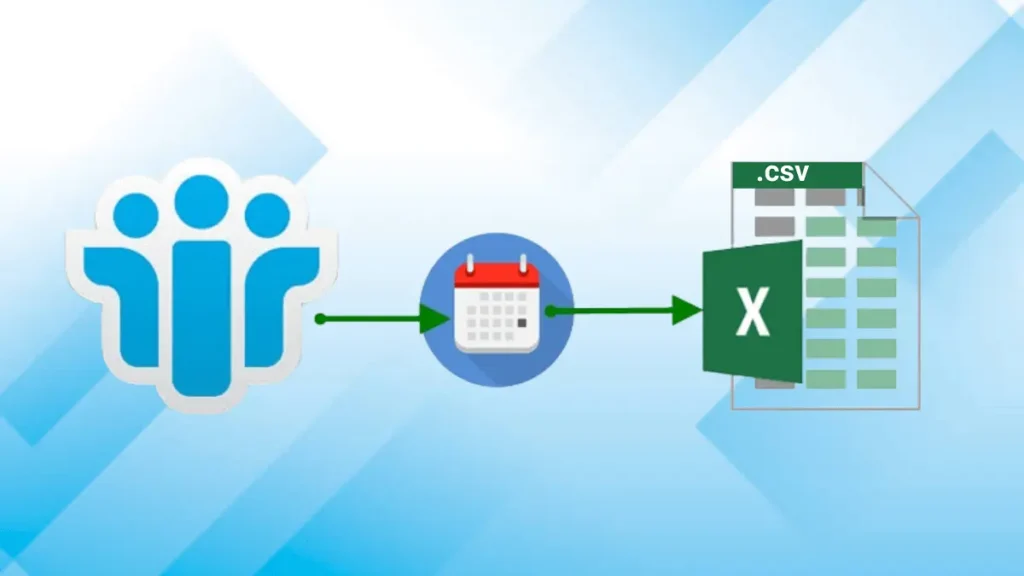Summary: This blog evaluates the data storage, file structure, platform compatibility, file size limitations, platform compatibility betwen MBOX and PST File. we also compare MBOX vs PST file to know which is best for you.
In the world of email management, understanding the nuances of different file formats is crucial for seamless data storage and retrieval. Two prominent file formats that often pique the curiosity of users are MBOX and PST. While both serve the purpose of storing email data, they exhibit distinct characteristics and compatibility considerations. Let’s delve into the intricacies of MBOX and PST files to uncover their fundamental differences and determine their suitability for your email management needs.
MBOX File: The Standard for Unix-based Email Clients
MBOX files, an acronym for Mail Box, represent a standardized file format for storing email data. Originating in the Unix-based email environment, MBOX files have become the prevalent format for various email clients, including Thunderbird, Apple Mail, and Eudora. The simplicity and versatility of MBOX files have contributed to their widespread adoption.
PST File: The Front Runner of Outlook
PST, an acronym for Personal Storage Table, stands as the native file format for Microsoft Outlook. Introduced in Outlook 97, PST files have evolved as the cornerstone of data management within Outlook. They efficiently store a comprehensive range of email data, including messages, contacts, calendars, and notes.
MBOX vs PST: A Detailed Table Comparison
To better comprehend the distinctions between MBOX and PST files, consider the following comparative table:
| Feature | MBOX File | PST File |
|---|---|---|
| File Structure | Single file per folder | Single file per mailbox |
| Platform Compatibility | Unix-based email clients (Thunderbird, Apple Mail, Eudora) | Microsoft Outlook |
| Data Storage | Stores individual email messages in separate files | Stores email data in a centralized database |
| File Size Limitations | Theoretically unlimited | 2GB per file, 50GB per mailbox |
Advantage of PST File Over MBOX File format
One significant advantage that PST files hold over MBOX files is their centralized data storage approach. PST files store all email data for a specific mailbox within a single file, making data management more organized and efficient. Conversely, MBOX files maintain individual email messages in separate files, which can lead to fragmentation and potential data loss risks.
Which Email Clients Generate the MBOX file
MBOX files are primarily generated by Unix-based email clients, including:
- Thunderbird
- Apple Mail
- Eudora
- SeaMonkey
- Opera Mail
These are a few examples. However, there are lots of email clients where MBOX files is generic file format.
What are the Size Limitations of PST and MBOX?
MBOX files offer theoretical unlimited file size, allowing them to accommodate large volumes of email data. However, PST files face a more stringent size constraint, limited to 2GB per file and 50GB per mailbox. This limitation can pose challenges in managing exceptionally large mailboxes.Also Read: How to Fix Outlook data file reached the maximum size?
Conclusion: Choosing the Right Format for Your Needs
The choice between MBOX and PST files ultimately depends on your specific email management requirements. If you primarily utilize Unix-based email clients, MBOX files provide a standardized and compatible format. However, if you rely on Microsoft Outlook, PST files offer a centralized and well-supported file structure.
In summary, both MBOX and PST files serve as valuable tools for storing and managing email data. Understanding their distinct characteristics and compatibility considerations empowers you to make informed decisions about your email management strategy. Whether you opt for the versatility of MBOX files or the centralized approach of PST files, ensuring the integrity and accessibility of your email data remains paramount.
Frequently Asked Questions and Answers:
Q: Which file format is better, MBOX or PST?
A: The best file format for you depends on your specific needs. If you primarily use Unix-based email clients, MBOX files are a good choice. If you use Microsoft Outlook, PST files are the best option.
Q: Can I convert MBOX files to PST files?
A: Yes, you can convert MBOX files to PST files using a variety of software tools.
Q: How do I import MBOX files into Outlook?
A: To import MBOX files into Outlook, you can first convert them to PST files and then import the PST files into Outlook.
Q: How do I export PST files from Outlook?
A: To export PST files from Outlook, you can use the Export/Import feature in Outlook.
Q: What are the benefits of using PST files?
A: PST files offer several benefits, including:
1. Centralized data storage.
2. Native support for Microsoft Outlook.
3. Well-supported file format.