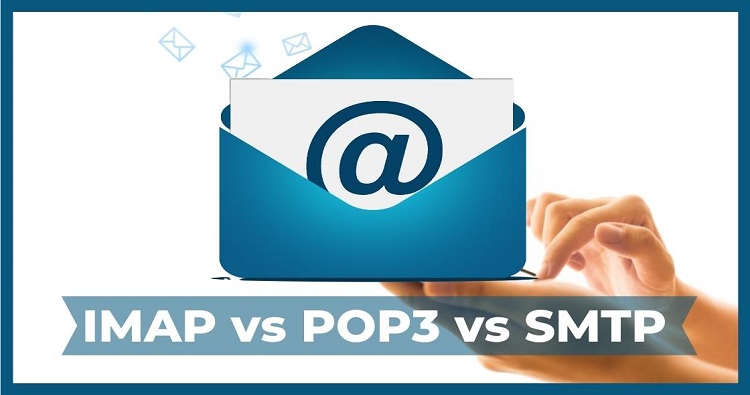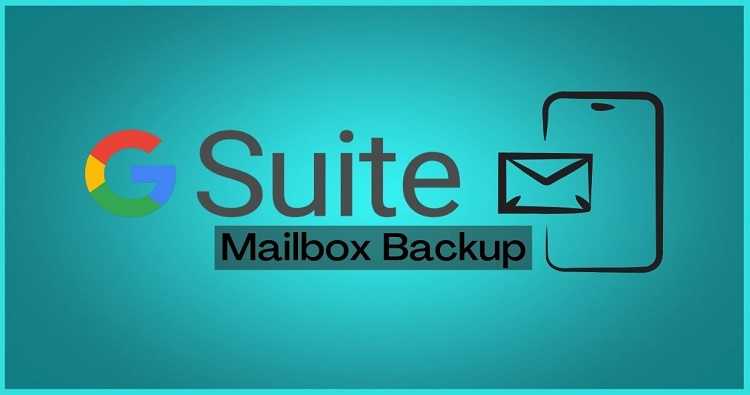In this article, we will conduct comprehensive speed and performance tests on the leading web browsers for 2024: Google Chrome, Mozilla Firefox, and Microsoft Edge. We will evaluate their latest features, updates, and overall user experience. Our analysis will include benchmark tests, load times, and resource usage to provide a detailed comparison of these top browsers. Stay tuned to discover which browser stands out in terms of speed, efficiency, and innovation
The digital age demands speed. Whether you’re streaming videos, browsing social media, or working on complex projects, a sluggish browser can be a major annoyance. So, which browser reigns supreme when it comes to speed? Let’s dive into the browser speed comparison.
Understanding Browser Benchmarks
Before we pit the browsers against each other, it’s essential to understand how browser speed is measured. Browser benchmark scores are derived from a series of tests designed to measure various aspects of a browser’s performance. These tests simulate real-world user interactions and analyze how efficiently the browser handles different tasks.
Key Factors in Benchmark Scores
While specific methodologies vary, here are some common elements:
- Test Suites: Benchmark tools employ a collection of tests covering:
- JavaScript performance: How effectively the browser handles complex scripts.
- DOM manipulation: How quickly the browser can update and render webpage elements.
- Rendering: How efficiently the browser displays visual content.
- Network performance: How well the browser handles data transfer.
- Startup time: How quickly the browser launches.
- Test Execution:
- Each test is run multiple times to ensure accuracy and consistency.
- Results are typically averaged to mitigate anomalies.
- Metric Collection:
- Benchmark tools measure various performance metrics, such as:
- Load times
- Frame rates
- Memory usage
- CPU utilization
- Network latency
- Benchmark tools measure various performance metrics, such as:
- Scoring Algorithm:
- A mathematical formula is applied to combine the collected metrics into a single score.
- The weighting of different metrics can vary depending on the benchmark’s focus.
Note: It’s crucial to note that real-world performance can vary based on factors like internet speed, hardware, and the websites you visit.
Popular Benchmark Tools
Several tools are widely used for browser benchmarking:
- Speedometer: Focuses on web application responsiveness.
- JetStream: Evaluates JavaScript engine performance.
- Octane: Another JavaScript benchmark, emphasizing speed and responsiveness.
- Basemark Web: Comprehensive benchmark covering various aspects of browser performance.
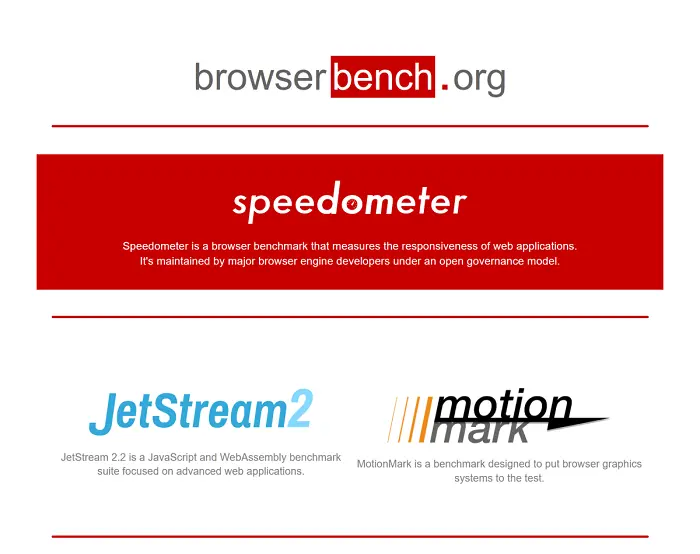
Limitations and Considerations
- Hardware and Software: Benchmark scores can be influenced by factors like CPU speed, memory, and operating system.
- Test Conditions: Consistent testing environments are crucial for accurate comparisons.
- Real-world Performance: While benchmarks provide valuable insights, they might not perfectly reflect real-world user experiences.
In essence, browser benchmark scores are a complex representation of a browser’s performance capabilities. While understanding the general process can be helpful, interpreting and comparing scores requires careful consideration of the underlying methodologies and factors influencing the results.
Test Environment
We conducted our benchmarks on a mid-range system with the following specifications:
- CPU: AMD Ryzen 5 3600, 3.6GHz
- RAM: 16GB, DDR4, 1600MHz
- GPU: Nvidia GeForce RTX 3060 Ti, 8GB VRAM
- Storage: 970 EVO Plus, M.2 SSD
- Operating System: Windows 10, version 22H2
These specifications provide a solid foundation for evaluating the performance of various browser candidates, ensuring reliable and relevant benchmark results.
Top Browser Contenders! We Will Test For
While there are numerous browsers available, we’ll focus on the major players:
- Google Chrome: The undisputed king of browser market share, known for its speed and extensive ecosystem.
- Microsoft Edge: Built on Chromium, Edge has made significant strides in performance and features.
- Mozilla Firefox: A long-standing open-source alternative, focusing on privacy and customization.
- Safari: Apple’s default browser, optimized for macOS and iOS devices.
Browser Speed Battle
Based on recent benchmarks and user experiences, here’s a general overview of the speed performance:
- Chrome and Edge: Both browsers consistently deliver impressive speeds thanks to their Chromium foundation. They often tie in benchmark tests, with slight variations depending on specific tasks. Edge has shown improvements in memory usage, giving it a slight edge in resource-intensive scenarios.
- Firefox: While Firefox has made significant performance enhancements, it still tends to lag behind Chrome and Edge in overall speed. However, its focus on privacy and add-ons might appeal to users prioritizing these features.
- Safari: Optimized for Apple devices, Safari generally offers good performance on macOS and iOS. It might not match the raw speed of Chrome or Edge in all cases, but it provides a smooth experience within the Apple ecosystem.
Beyond Speed: Other Factors
While speed is crucial, it’s not the only factor to consider when choosing a browser. Other important aspects include:
- Privacy: Firefox is renowned for its strong privacy features, while Chrome and Edge offer various privacy settings.
- Security: All major browsers prioritize security, but vulnerabilities can arise. Keep your browser updated with the latest security patches.
- Features: Each browser offers unique features, such as extensions, sync capabilities, and customization options.
- Battery life: For laptop users, battery life is crucial. Some browsers are more power-efficient than others.
Also Read: How to Manage Multiple PST Files in a Single Dashboard?
| Browser | General Performance | Strengths | Weaknesses |
|---|---|---|---|
| Chrome | Fast, feature-rich | Strong ecosystem, good performance | High resource usage, privacy concerns |
| Edge | Fast, efficient | Chromium-based, good performance, features | Less mature ecosystem compared to Chrome |
| Firefox | Fast, customizable | Strong privacy focus, add-ons | Can be resource-intensive, performance might vary |
| Safari (macOS only) | Fast, efficient | Optimized for Apple devices, good battery life | Limited platform compatibility, fewer extensions |
Final Verdict
No one wants to wait! However, determining the fastest browser is not straightforward. Performance can vary depending on your system, internet connection, and the websites you visit. If speed is your top priority, Chrome and Edge are generally strong contenders. However, if privacy or specific features are more important, Firefox or Safari might be better options.
Ultimately, the best way to find the fastest browser for you is to try different options and see which one suits your needs best.