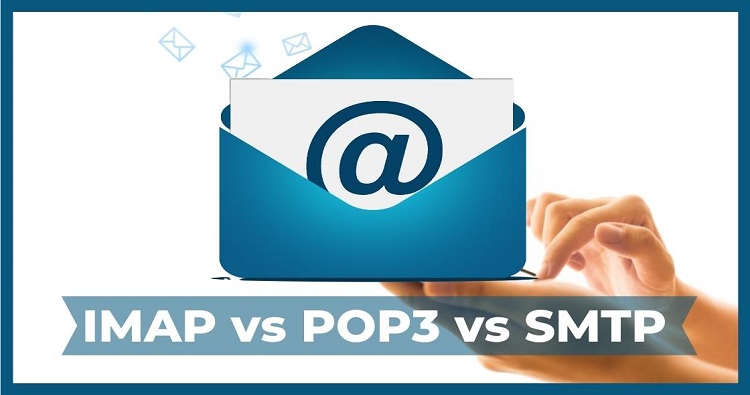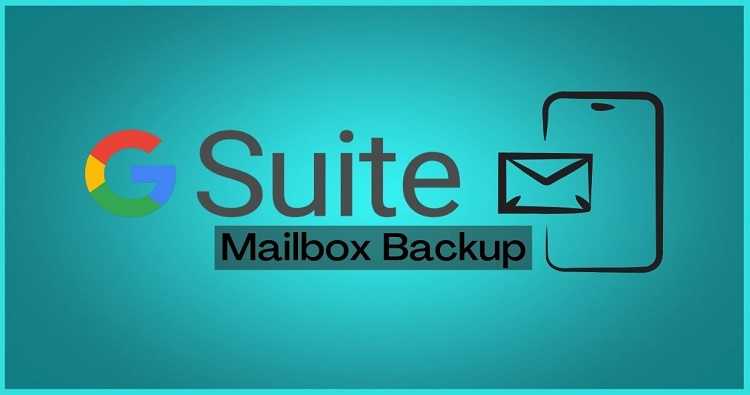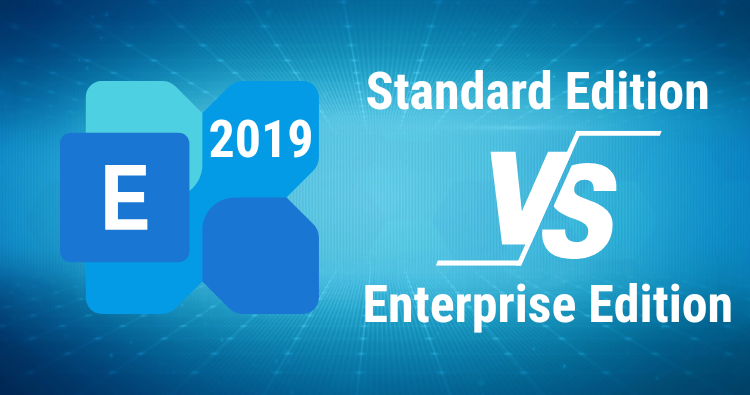Exchange EDB file stores email messages, contacts, calendars, tasks, and other data of the Exchange Server users. It is very common to see that users are facing the EDB file corruption issue. We know the EDB file contains a large amount of data, which is a common reason behind damaging the EDB file. So, users need to convert EDB to PST format if they want to recover the corrupt EDB file data. Apart from this, the users may have any other reason behind performing the EDB to PST conversion task.
If you have reached this blog, you will be going to learn the procedures to complete this conversion task. Here, we will elaborate on a manual and professional solution. So, kindly read the blog and find an appropriate way to do this task.
Two useful methods to convert EDB files to PST format
Searching for a simple and fast solution to do this process is an obvious task for users because the EDB file stores the important data of Exchange users. Users can utilize manual and professional ways to convert EDB to PST file format. We will use the Exchange Admin Center to complete this conversion task manually.
On the other hand, users have a professional third-party solution, where we will discuss the EDB to PST Converter Tool to do this task. Users will get the stepwise working of both solutions in this blog, so read the below sections carefully and complete this task with an easygoing procedure.
1. Changing EDB to PST using Exchange Admin Center
In this section, we will learn the steps to convert EDB to PST file format using the EAC method. The steps are mentioned below; check them out.
- Begin by logging into the Exchange Admin Center.
- After that, navigate to the Permissions tab, Admin Roles, Recipient Management and hit the (+) button.
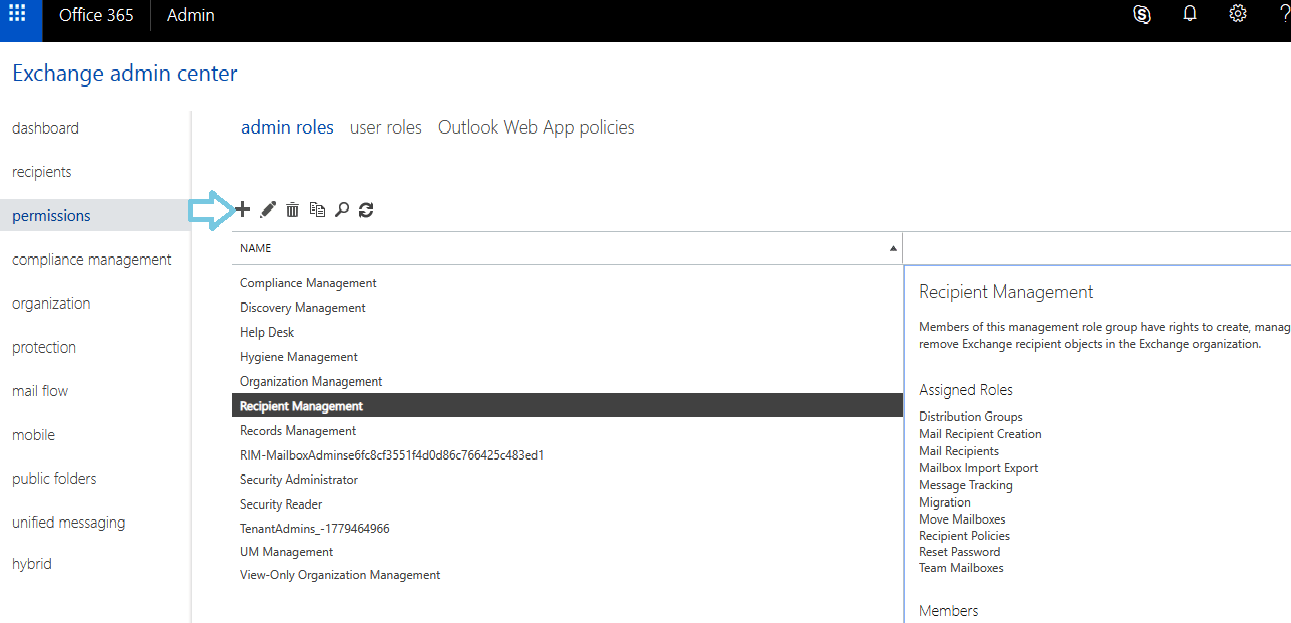
- Now, you will be promoted to the Role Group page and select the (+) option.
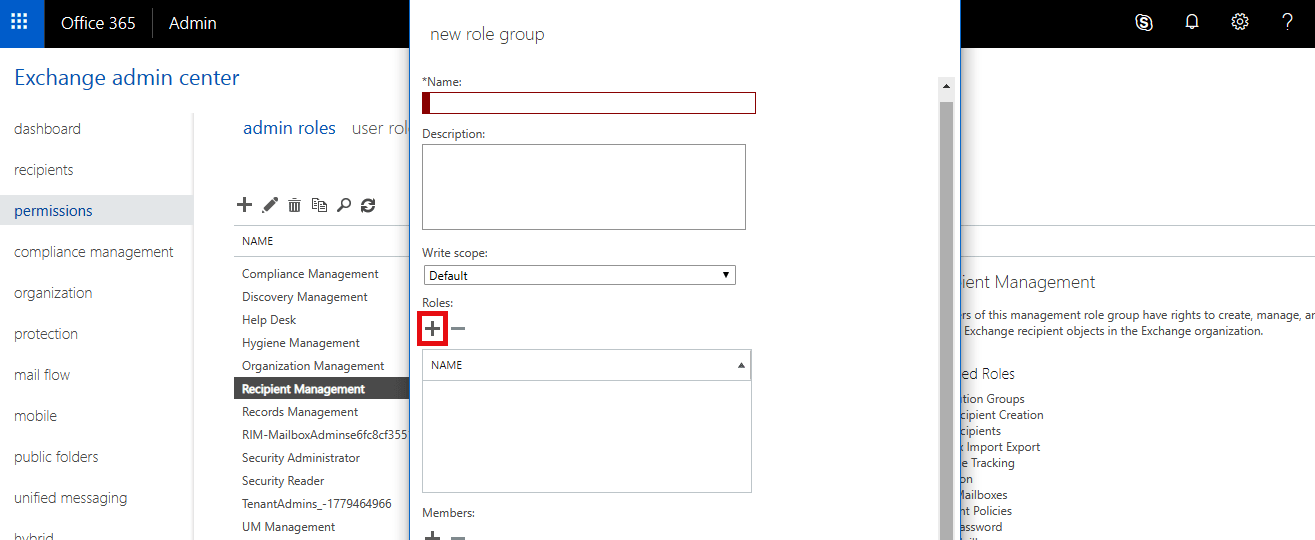
- Then, choose the Mailbox Import Export option and tap on the Add button. After that, continue with the OK button.
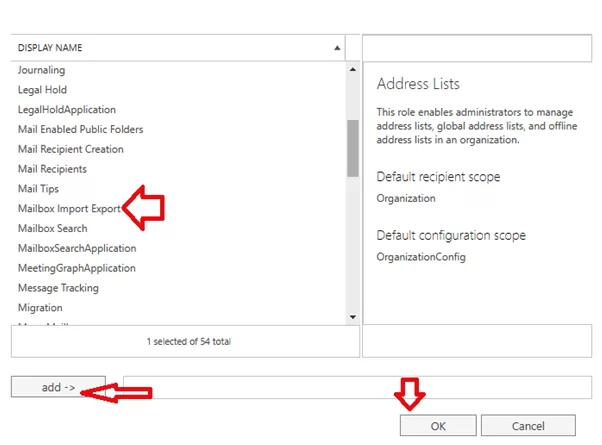
- Now, you can easily see the Mailbox Import Export option in the Recipient Management.
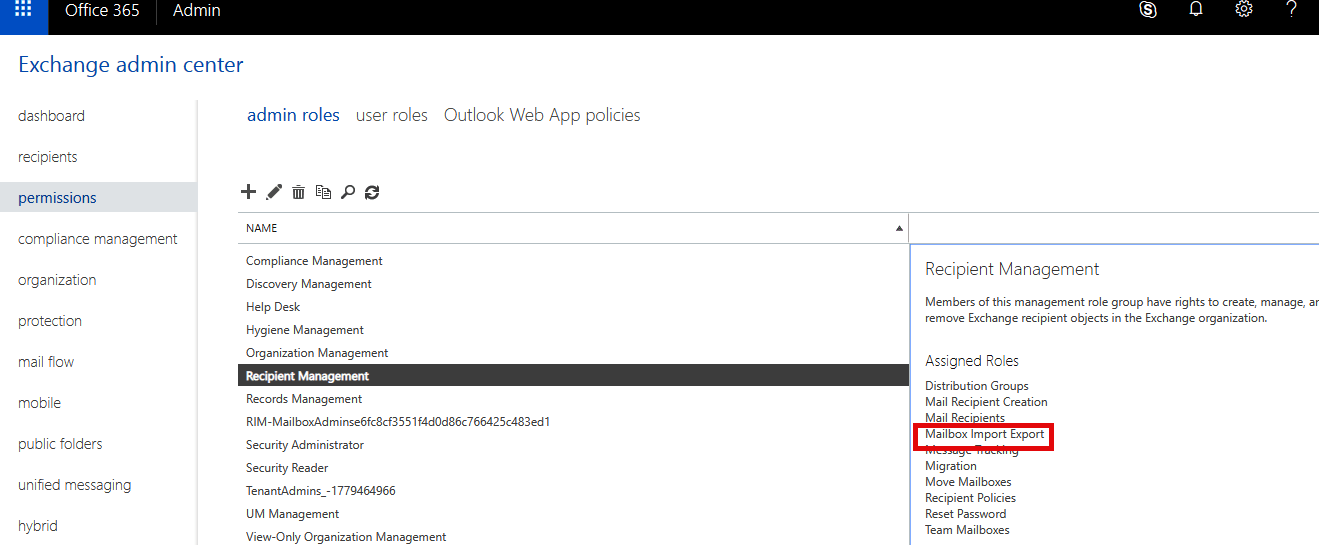
- Afterwards, go to the Recipients and pick the mailboxes you want to export. Then, tap the three dots (…) and click the Export to a PST file option.
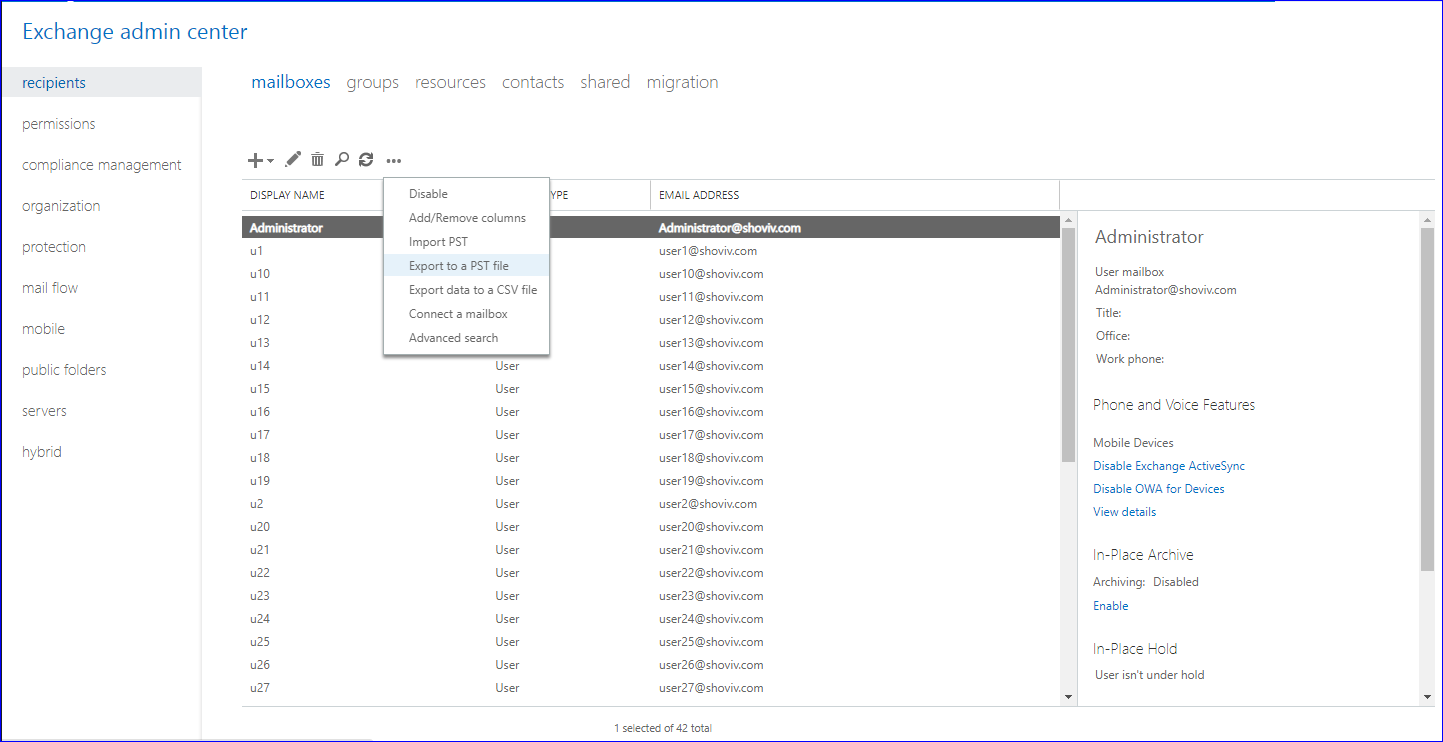
- Tap the Browse button and choose the mailbox whose data you want to export.
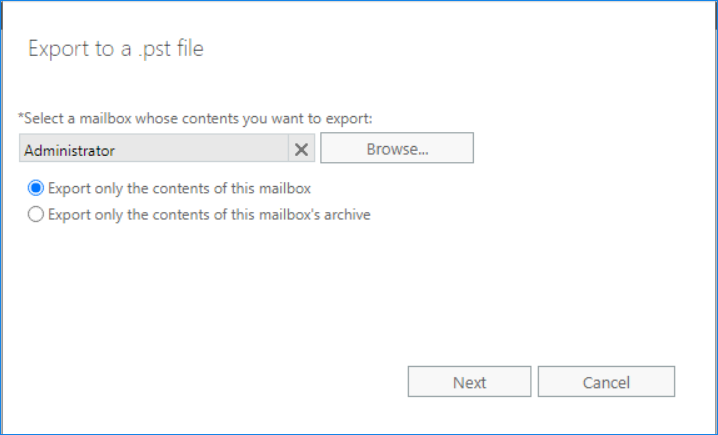
- Then, select the path where you want to save the resultant PST file.
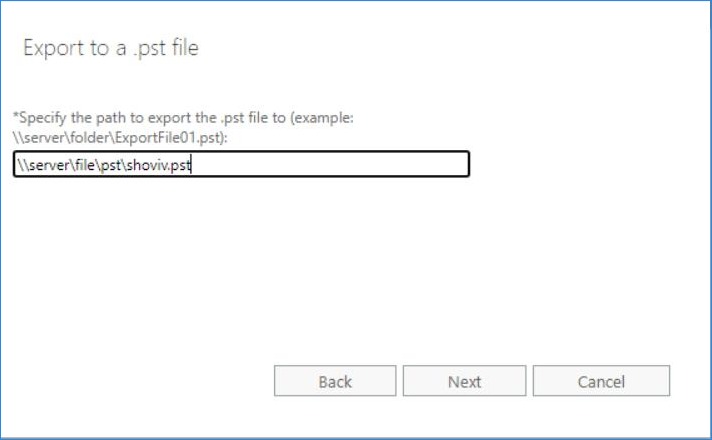
- Choose a user who will receive the conversion completion report. At last, hit the Finish button.
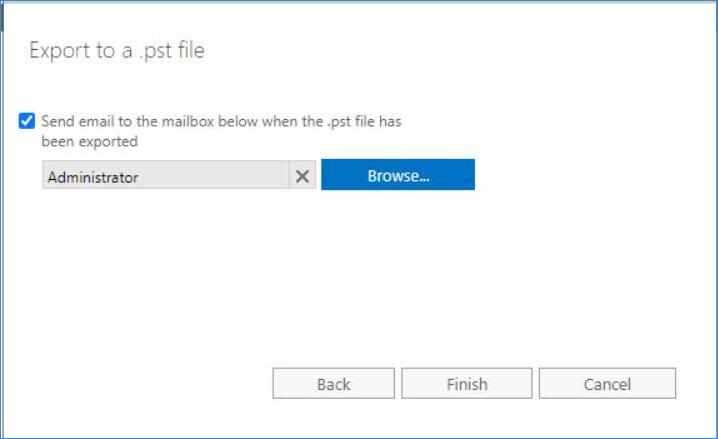
You need to go through these steps to convert EDB to PST file format using the manual method. This method also has a few drawbacks that we will discuss in the next section; read them before beginning this task.
Drawbacks of the manual method
With the manual method, users can face various limitations in completing this conversion task; a few of them are shared below.
- Technical skill is a must to use the manual method for converting EDB to PST file format.
- Moreover, it has the limitations on the size of the EDB file to process with this manual method.
- There are various steps in this solution so that the process will become lengthy and time-consuming.
- Also, there is the chance of some data loss if you mislead a single step.
Hence, tilting towards the professional EDB to PST Converter is the best option for the users. Let us discuss how to use third-party tools to achieve this conversion task professionally.
2. A Quick way to convert EDB to PST file format
To get a seamless conversion of the EDB files, users can go for the Shoviv EDB to PST Converter Tool. Users are able to process large-sized and multiple EDB files easily using this solution. Moreover, it doesn’t ask for the technical skills to convert EDB files to Outlook PST format. It also offers various file formats to save the EDB file, such as PST, MSG, EML, HTML, etc.
This tool retains the folder structure and integrity of emails while converting EDB to PST file format. Moreover, it is easy for all users to convert EDB to PST file format because of the simple GUI of this tool. Users can easily preview all of the data of the EDB file after adding it to this software. It recovers all the data from corrupt EDB files, including email messages, calendars, contacts, tasks, etc.
Related blog: How to Extract Exchange EDB to PST file
Wrapping Up
Above, we explore two methods for the conversion of EDB files into Outlook PST format. After discussing the manual and professional methods to convert EDB to PST files, we urge users to go with the Shoviv professional tool to get an effortless and accurate conversion of the EDB files. Moreover, users can also try its free demo version to know the stepwise working procedure of the Shoviv third-party tool. Using its free demo version, users can also process the first 50 items per folder freely.